Lab environment: Windows host machine
Step 1: download bluestacks version 5 from here.
Step 2: open Bluestacks Multi-Instance Manager, take note of your emulator name.


Step 3: close the emulator if you open it.
Step 4: edit the conf file via notepad.
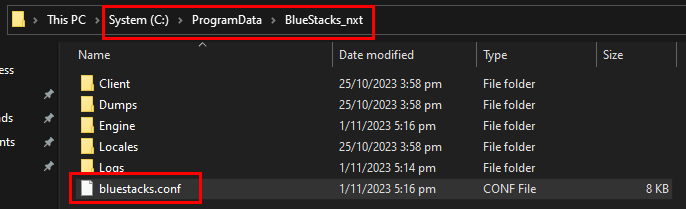
Step 5: search for “bst.feature.rooting=”, change the value from 0 to 1.

Step 6: search for your emulator name, scroll down to look for “enable_root_access=”, change the value from 0 to 1.

Step 6: open emulator, download “root checker basic” from Google Play Store, we can check if we have root access or not via this app.

- We obtained root access in bluestacks.
